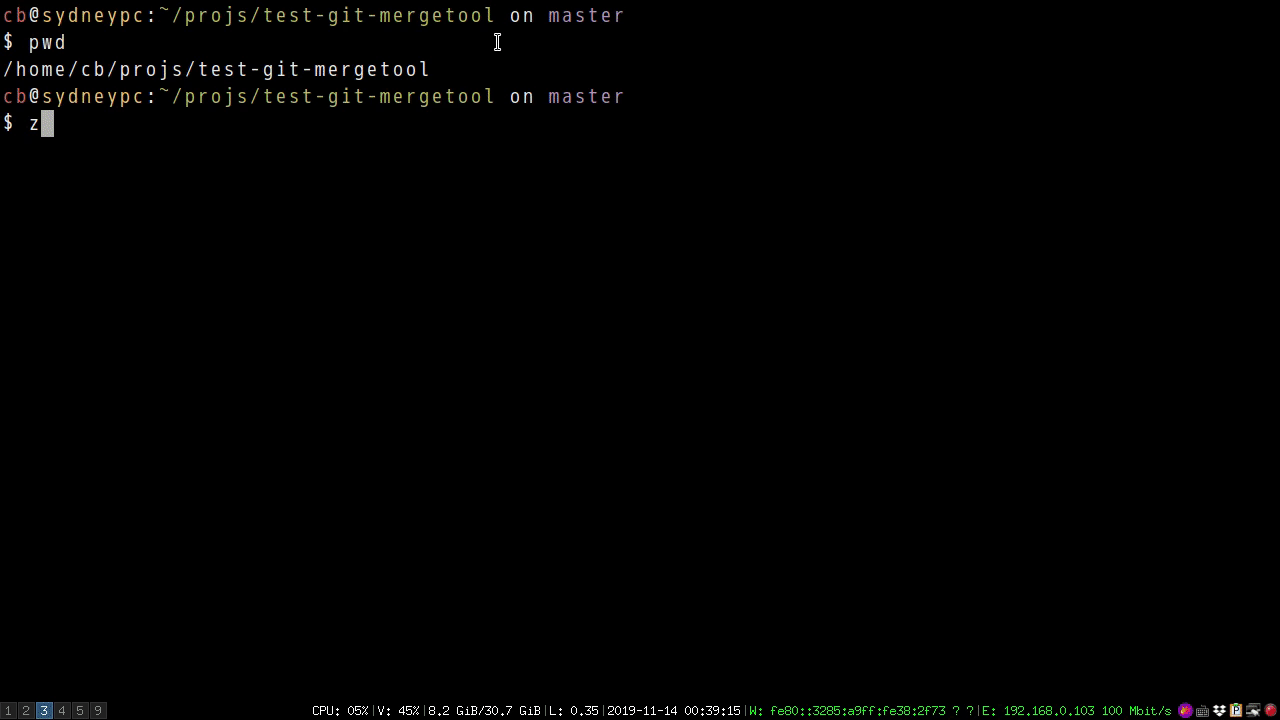Emacs is the best merge tool for Git
CREATED:
UPDATED: if you use my solution, you can replace emacs with emacsclient. So it's even faster than Vim.
I used to regard vimdiff as the best merge tool for Git because it's simply fast.
Here is the demo how I use vimdiff to resolve conflicts from https://github.com/redguardtoo/test-git-mergetool.
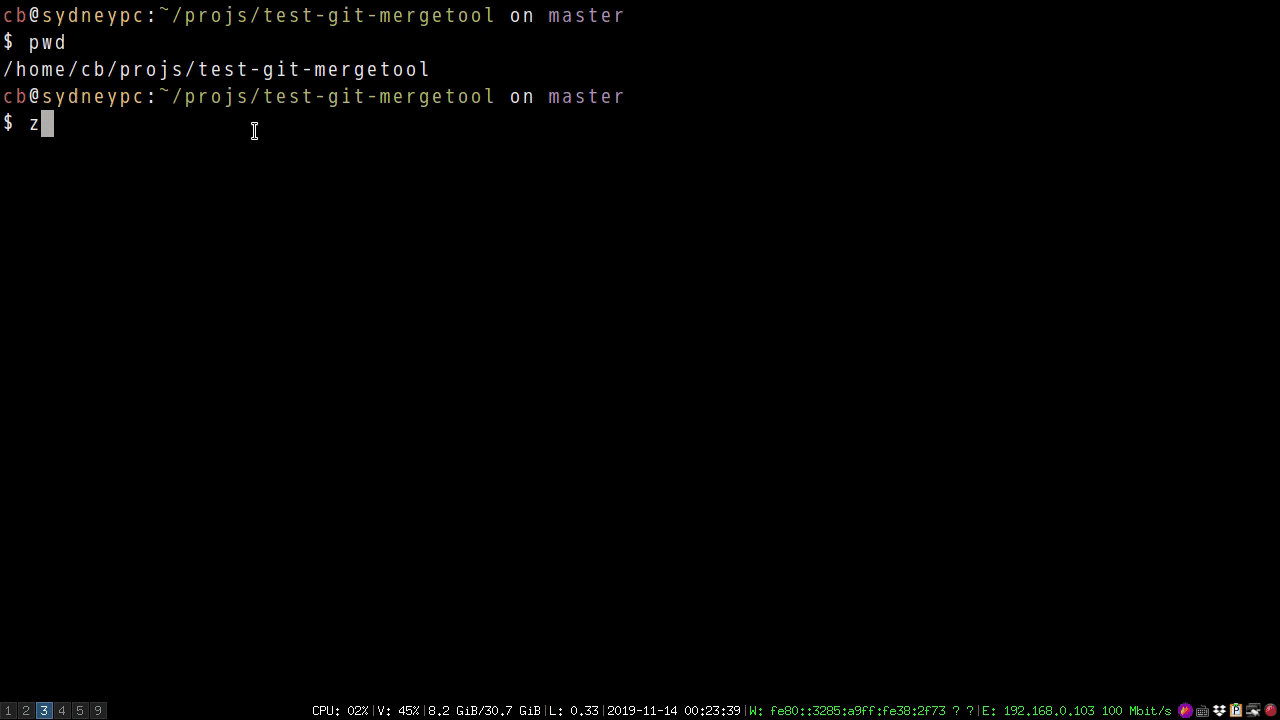
Please note in the screencast I use Git built in command mergetool. It will automatically open conflicted file one by one using vim. In other software, the developer need manually select and open the conflicted file.
The only issue is Vim is not as powerful as Emacs.
Resolving conflicts is NOT only picking up a diff hunk from remote/local buffer. I often need place my hunk into merged buffer first, then I go to remote buffer and copy some snippet into merged buffer. So there are lots of sub-window operations.
In Emacs, I use Ace-window and Winum to move focus between sub-windows. I also use API window-configuration-to-register and jump-to-register to save/load windows layout. Besides, Ediff is a beast to handle diff and patch.
So I give one example to prove why Emacs should be a better merge tool in theory. If you are good at both Vim and Emacs, you know it's the truth.
Now let's talk the real world problem. And I will show you a perfect solution soon.
The problem is, I never use Emacs to resolve merge conflicts for two reasons:
- First, My Emacs configuration uses too many packages. It starts up slowly. As you can see from vimdiff demo,
git mergetoolrestarts the editor many times. So the editor should be lightweight. - Second, the UI of
ediffis not right. UI of Vimdiff is much better. All operations should be completed freely in any sub-window instead of ediff control panel only.
Luckily, Emacs gives me the full freedom to solve the problem. The final result is beyond my expectation.
Here is the complete solution.
This technique is only useful for git mergetool because git will open and close the text editor Emacs many times.
Insert below code into ~/.gitconfig,
[mergetool.ediff]
# use git mergetool ediff to resolve conflicts
cmd = emacs -nw -Q --eval \"(setq startup-now t)\" -l \"~/.emacs.d/init.el\" --eval \"(progn (setq ediff-quit-hook 'kill-emacs) (if (file-readable-p \\\"$BASE\\\") (ediff-merge-files-with-ancestor \\\"$LOCAL\\\" \\\"$REMOTE\\\" \\\"$BASE\\\" nil \\\"$MERGED\\\") (ediff-merge-files \\\"$LOCAL\\\" \\\"$REMOTE\\\" nil \\\"$MERGED\\\")))\"
In above code, option -Q equals -q --no-site-file --no-splash. Actually, only -q is critical. -q means "Do not load an init file". A global emacs lisp flag startup-now is defined before loading ~/.emacs.d/init.el.
Then in ~/.emacs.d/init.el, I need only add one line,
(when (not (boundp 'startup-now))
;; heavy weight configuration happens here
)
When startup-now is defined, all the heavyweight configuration should be off. Considering in this scenario, we are using Emacs only as merge tool, 99% configuration could be turned off. For example, set up for any programming language is not required. Flyspell and flycheck should be off. Yasnippet is also useless.
I only need focus on essential operations related to text/file/window.
Evil should be used. At the beginning of this article, I said "I love vimdiff because it's fast". It's impossible to be more efficient without Evil.
Any patch/diff utilities should be included too. counsel/swiper/ivy is also must have because I can use counsel-git to find file and counsel-git-grep to grep text.
Native Emacs API is enough to save/load windows layout.
Packages dependent on ediff (Magit?) could also benefit from optimization of ediff.
The optimization is simple. Do everything in merged buffer.
First I move focus into merged buffer when Emacs starts up,
This set up happens in ediff-startup-hook,
(defun ediff-startup-hook-setup ()
;; hide control panel if it's current buffer
(when (string-match-p (setq my-ediff-panel-name (buffer-name))
"\*Ediff Control Panel.*\*")
;; move to the first difference
(ediff-next-difference)
;; move to the merged buffer window
(winum-select-window-by-number 3)
;; save the windows layout
(window-configuration-to-register ?a)))
(add-hook 'ediff-startup-hook 'ediff-startup-hook-setup)
Please note I use winum-select-window-by-number from winum move focus to merged buffer. You can use any other third party package or native API select-window instead.
Saving initial windows layout into register a is achieved by (window-configuration-to-register ?a) in ediff-startup-hook. (jump-to-register ?a) restores the saved layout.
Then we need make sure ediff commands can be used out of ediff's panel. Currently ediff command can only be triggered inside of its panel.
The trick is "move focus into ediff panel temporarily to execute its commands, then move focus back to original window".
So I designed a macro my-ediff-command to do this,
(defmacro my-ediff-command (cmd &optional no-arg)
`(lambda (&optional arg)
(interactive "P")
(let* ((w (get-buffer-window)))
;; go to panel window
(select-window (get-buffer-window my-ediff-panel-name))
;; execute ediff command, ignore any error
(condition-case e
(if ,no-arg (funcall ,cmd) (funcall ,cmd arg))
(error
(message "%s" (error-message-string e))))
;; back to original window
(select-window w))))
Usage is simple,
(global-set-key (kbd "C-c C-y") (my-ediff-command 'ediff-next-difference))
Here is the list of essential ediff commands,
- ediff-next-difference
- ediff-previous-difference
- ediff-restore-diff-in-merge-buffer
- ediff-revert-buffers-then-recompute-diffs
- ediff-copy-A-to-C
- ediff-copy-A-to-C
- ediff-copy-both-to-C
You can use Hyra or General.el to assign key bindings.
The definition of ediff-copy-both-to-C,
;; @see https://stackoverflow.com/a/29757750/245363
(defun ediff-copy-both-to-C (&optional arg)
"Copy code from both A and B to C."
(interactive)
(ediff-copy-diff ediff-current-difference nil 'C nil
(concat
(ediff-get-region-contents ediff-current-difference 'A ediff-control-buffer)
(ediff-get-region-contents ediff-current-difference 'B ediff-control-buffer))))
Here is my ~/.gitconfig and my ediff set up in real world.
Please note the techniques introduced here can be used with other VCS (subversion, perforce …).
Demo on using Emacs to resolve merge conflicts,